How to Find Serial Number of Laptop
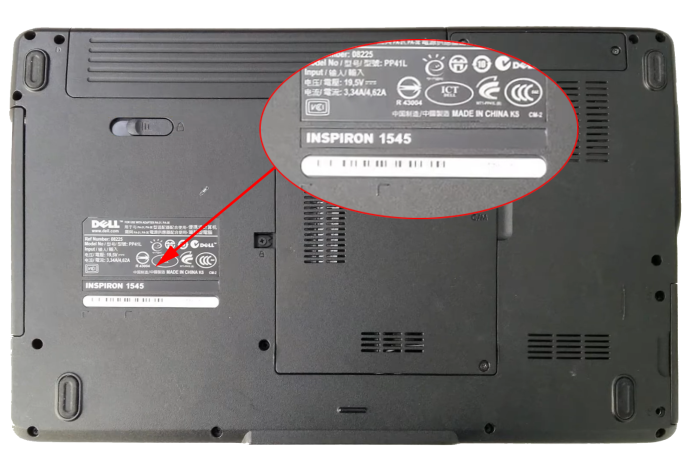
There are two ways to figure out your serial number. One method is to search for it on the laptop’s body itself and the other one would need you to use the command prompt for finding the correct serial number of your laptop. However, what is a serial number, why is it important to know the serial number of your laptop, and how it can help you? Let’s see that first.
Well, the serial number is actually an identity number set specifically for your laptop.
Most times when you want to find out any information about your notebook like the screen size etc., you can search for it on search engines like Google as well; however, you can’t find your serial number online. That’s because it’s not the same for everyone.
You and your friend could have the same model yet the serial number would be different because the manufacturer uses this number to identify the hardware. So, if you want to claim your warranty in case of damages or need any laptop repairs when you’ll contact the manufacturer, they’ll use the notebook’s serial number to recognize your device and help you accordingly.
Now that you understand why you might need the serial number, let’s figure out how you can find it.
Where to find my notebook’s serial number?
Method 1: Look for it on the laptop’s frame:
It doesn’t matter what brand of laptop you are using, look for the serial number at the backside of the notebook. At the bottom, you’ll observe the basic information written like the model info and the serial number etc. However, you could also put the brand name in a search engine to find where its serial number could be written on the physical body of that specific brand, in case it’s not present at the back.
Going through the booklet that comes with your notebook may be tiring but this is where you could find your laptop’s serial number. You may also look for it on your warranty card or the box in which the device came in.
Method 2: Use Command Prompt:
The method we mentioned above would be useful if your laptop can’t turn on. But, if it can turn on, then there’s no way better and quicker than the command prompt. You may thumb the “Windows” and “R” keys together to open the “Run” dialog box. Type “Cmd” and press “Enter.” The command prompt windows will open up. Copy and paste:
- wmic bios get serialnumber
Once you press “enter” after putting in the said command, the serial number will be displayed in the next line.
Bonus tip: Visit your computer’s “System Information” via the search bar and you’ll find all the essential information about your device like its model number, processor, RAM, etc., written there.
Final Thoughts:
We explained to you how you may find the serial number in laptop here. Even though it’s written on the laptop’s body, finding it through the command prompt is the easiest and quickest way. You mustn’t wait for something bad to happen to your laptop and look for its serial number everywhere to claim warranty or get manufacturer’s tech support later. The best practice would be to note it down and secure it someplace safe and accessible like your smartphone as soon as you buy the laptop.

