Detailed DIY Instructions to Fix a Broken Laptop Screen in Australia
A broken laptop screen can be frustrating, whether it’s cracked, showing lines, or not displaying anything. In this guide, we’ll explore common screen problems and provide easy-to-follow DIY solutions for repairing or replacing your laptop screen anywhere in Australia.
Common Laptop Screen Issues
- Cracks, Lines, or Marks: Often caused by physical damage or internal issues with the LCD.
- No Display: Could indicate a problem with the backlight, LCD cable, or motherboard connection.
- Dim Display: Often linked to inverter or backlight issues.
Finding the Correct Screen
Manufacturer vs. Third-Party Options
- Manufacturer: Genuine screens, but often expensive (more than 50% of the laptop’s cost).
- Third-Party: Affordable alternatives from suppliers like Broadway Computers in Melbourne or online platforms like eBay and AliExpress.
- Price: Visit the link for general guidelines for screen replacement.
Steps to Find the Right Screen:
-
Locate Your Model Number:
- Check the back of your laptop for the model number (e.g., “A2337” for MacBook Air).
- Use this number to search for replacement screens.
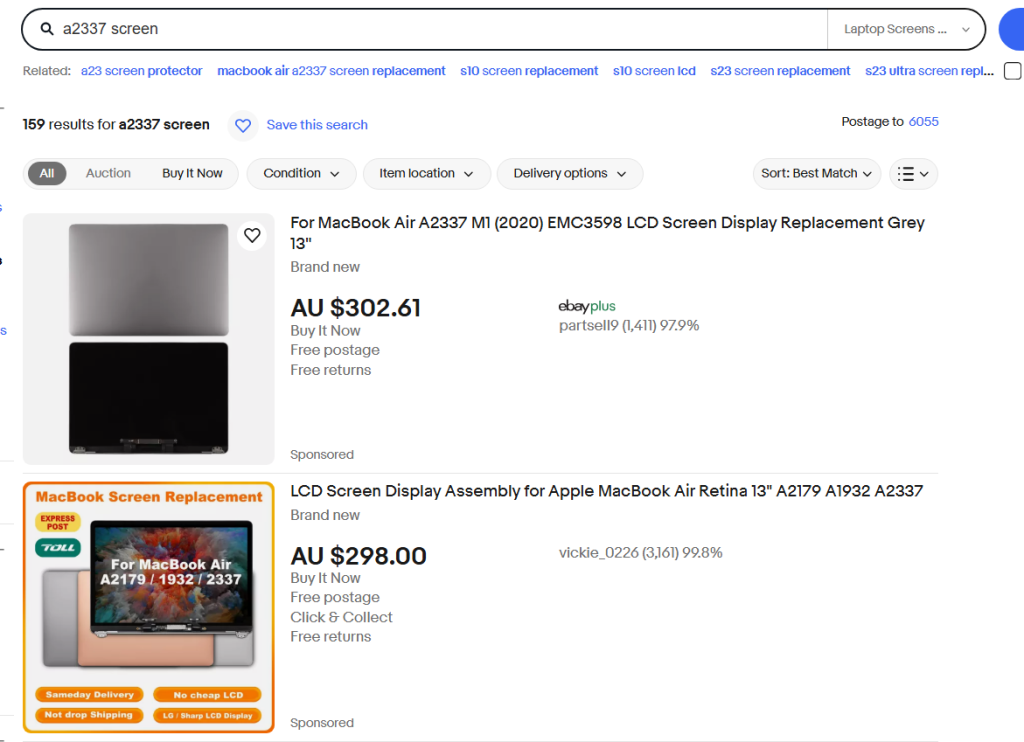
-
Choose a Reliable Seller:
- Look for sellers with high positive feedback ratings.
- Consider third-party screens if you’re not a video editor or detail-oriented user, as they’re nearly indistinguishable for general use.
-
Tips for Hard-to-Find Brands:
- For brands like LG, try platforms like AliExpress, which often stock rare parts.
Replacing the Screen
Non-Touch vs. Touch Screens:
- Non-touch screens are generally easier to replace.
- Touchscreens require more effort and precision.
DIY Steps:
- Find a Tutorial: Search YouTube for your model (e.g., “A2337 screen replacement”). You’ll find step-by-step videos tailored to your laptop.
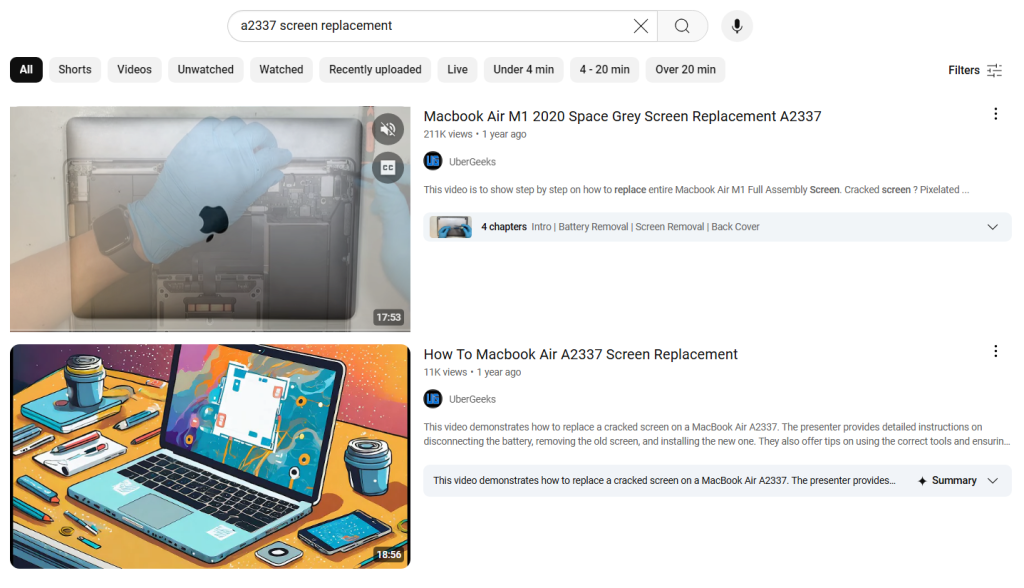
- Use Manufacturer Manuals: If no video exists, visit the manufacturer’s website.
- Enter your laptop’s serial number under “Documentation” to access the repair manual.
- Check Our TikTok Channel: Follow Geeks Callout AU for practical screen replacement videos.
Manufacturer Links:
Other Screen Issues and Fixes
-
Dim Display:
- Caused by inverter or backlight issues.
- Backlight replacements can be tricky—consider professional help if unsure.
- Request Professional Help Here for Laptop screen replacement.
-
No Display:
- Use a flashlight at different angles to detect faint images.
- If nothing appears, connect your laptop to an external monitor to confirm if it’s a hardware issue.
-
Cracks or Lines:
- Could indicate a damaged LCD or faulty cable.
- If visible on an external monitor, the issue might be the graphics card.
Alternative Solutions
If you decide not to repair the screen, you can still use your laptop as a desktop. Simply connect it to an external monitor using an HDMI cable, turning it into a fully functional desktop PC.
Conclusion
Repairing a laptop screen may seem daunting, but with the right tools and resources, it’s achievable. Whether you’re dealing with cracks, dim displays, or no display at all, these solutions cater to varying skill levels and budgets.
For expert help or additional tutorials, visit geekscallout.com.au or check out our TikTok channel for step-by-step guides.Visit the link for general guidelines for screen replacement


