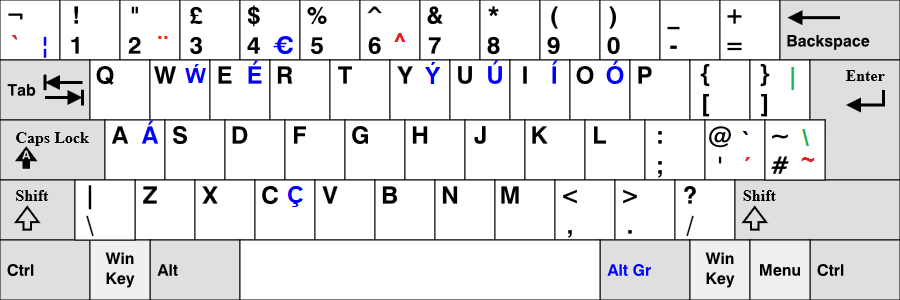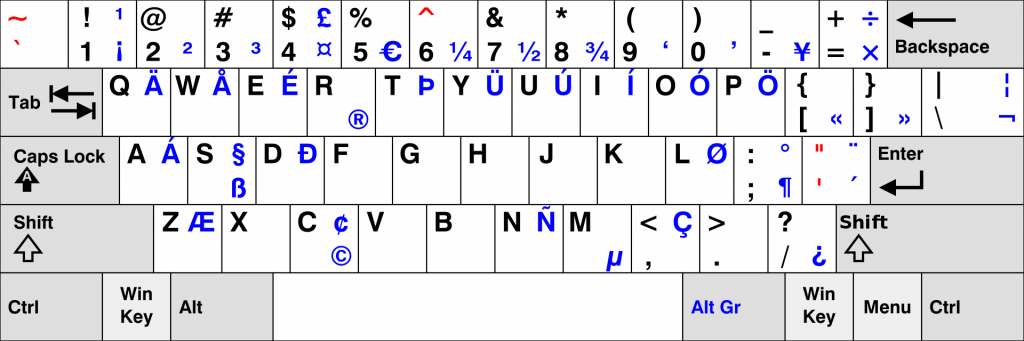What Keyboard Layout Does Australia Use?

What keyboard layout does Australia use? You have come to the right place if you’re here to know that. A keyboard layout is essential, especially for students and office employees, because it allows you to use the letters the way they are common in your specific country. For instance, a UK keyboard layout has slight differences from the US one. Some symbols are located in different places, and not having the appropriate layout settings might also confuse the natives while typing.
What keyboard layout does Australia use?
Australia uses the US-International layout according to the beconnected.esafety.gov.au. guidelines. While configuring the settings for windows, you are asked to choose your region and keyboard layout. You choose Australia as your region while picking the US-international layout for the keyboard.
If your keyboard layout is not US-international, you change it in the “Keyboard and language” tab. You can click on “Change keyboards” and click on “Add” to choose the US-international option.
Why does Australia use the US-international layout?
The US-international keyboard is widely used in many countries like Australia, New Zealand, Canada, Malaysia, etc. There is a UK-international layout version, too, but it’s usually standard in countries like Ireland. The reason Australia uses the US-international keyboard is that US English is similar to their localized English version.
In a nutshell, it makes it convenient for Australians to follow the US keyboard layout due to similarities in overall dialect and spellings in the English language used in their region. Changing it to another layout may cause some keys to making unusual or unfamiliar strokes.
Differences between the UK and US keyboard layout:
- The UK-international keyboard layout
- The US-international keyboard
- In the Uk keyboard layout, the # symbol is replaced by the £ symbol while the # sign is added next to the Enter key.
- The @ sign is placed on number 2 in a US keyboard while the” sign is placed on the number 2 key in a UK keyboard layout.
- The ~ symbol is added to the # key in the UK keyboard layout. Meanwhile, ¬ symbol is moved to the backquote (`) key.
- The \ symbol is placed on the left side of the Z key, right next to the Shift key. You can find this same symbol under the backspace key on the US keyboard.
- The Enter key in the UK keyboard extends between two rows and is narrower.
Other than the physical variations in the positions of the keyboard layout, there are also differences as to how some keys will produce words with specific accents. However, that depends on the user. Both keyboards allow special characters in combination with the “AltGr” key. For example, in the US-international keyboard layout, there are dead keys like `, ^, ~, that are used to type words with accents. For instance, ` + a = à. And in the UK-international keyboard, you can use AltGr + 6 to produce ŵ used in the Welsh dialect.