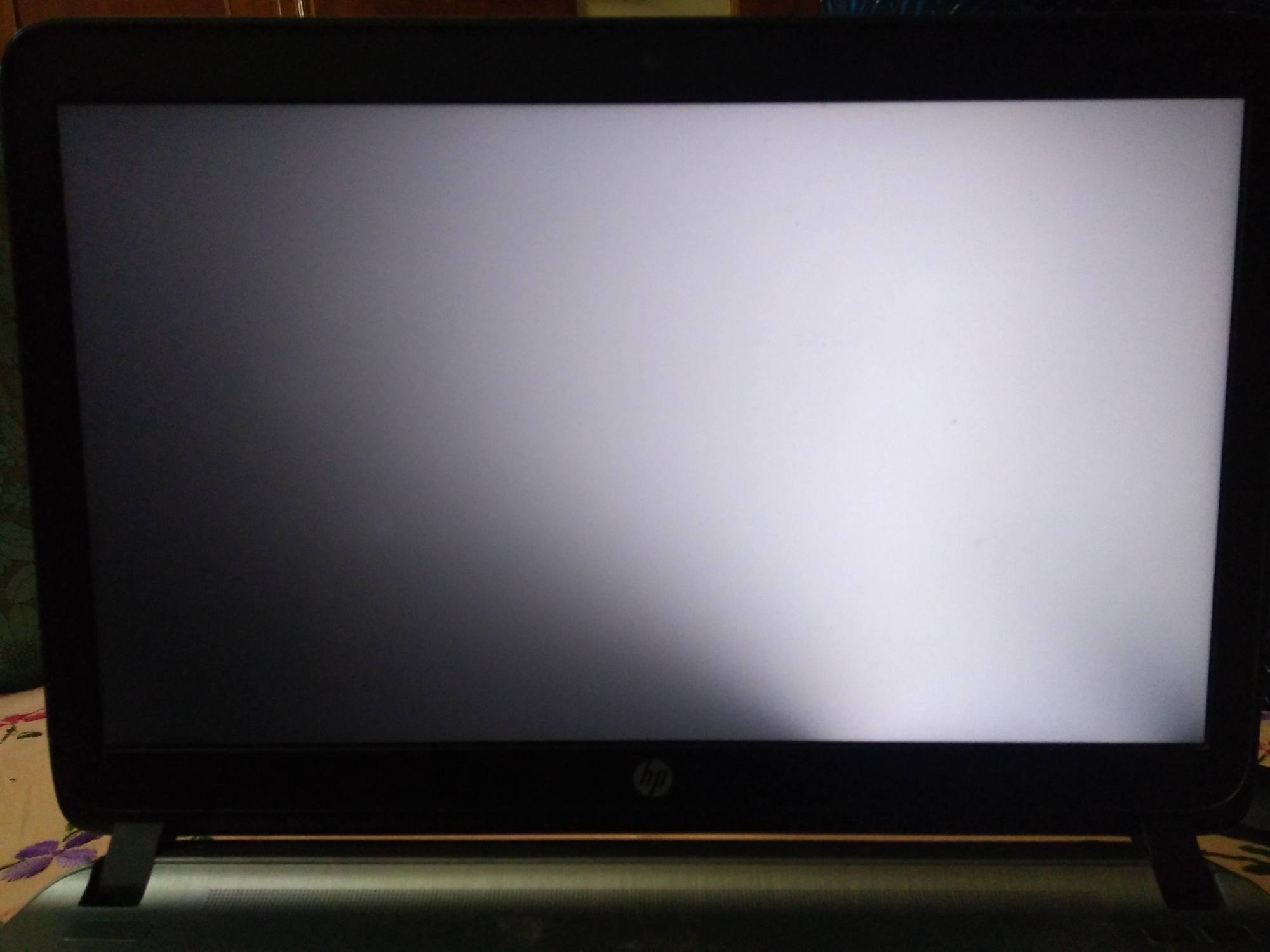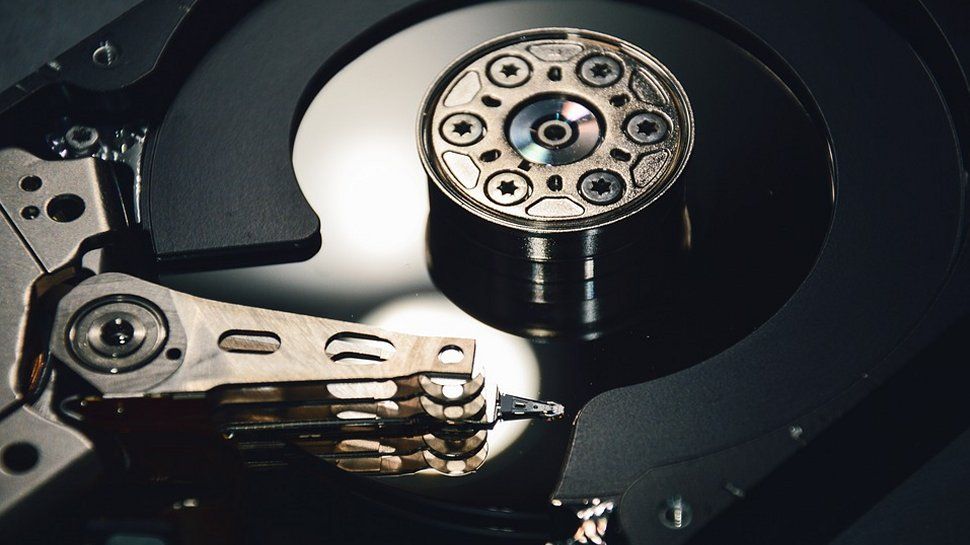10 Signs You Need a New Laptop

When it comes to laptops, there’s a variety of models that are advertised under different categories; for instance, I want a gaming laptop or I want a corporate-friendly laptop. So, you may be the owner of one of the laptops depending on how you want to use it and what features matter the most to you.
Now, let’s talk about why some users would be interested in buying a new laptop even if it works fine. The reasons may include people who are obsessed with the latest gadgets and can obviously afford them or users who need a capable machine to perform intensive-tasks and can’t put up with slow laptops that may need repairs every now and then.
So, these are two main reasons why someone would want a new laptop even if the machine still works. Coming back to the “signs you need a new laptop” would probably include symptoms that may render the laptop completely unusable. And if you’re like me who needs a laptop only to perform simple tasks like internet browsing and writing, then even a 9 years plus older model may be fine after a little repairing or replacements.
However, that may not be the case for everyone and depending on the condition of the notebook and what functions matter for the users, you may require the new model. Now, without further ado, let’s dig into it.
1- The notebook’s dead:
When laptops become so old that they ultimately die and won’t turn on even after you try a couple of fixes like inspecting the charging cable or replacing the battery altogether, that means it may be the time for you to get a newer piece. Also, a battery replacement would be an option if your laptop has an external compartment, so you could put in a new one.
Otherwise, most notebooks come with the complex placement of internal components, so changing the battery won’t be easy for you. And the best you could do would be to go to a laptop repair shop to get it done.
Moreover, you may want to consider the fact that the laptop is super old and calculate if it would be worth repairing. If the machine isn’t old enough and can be saved, then you may want to invest in repairs. The battery is just one example, the issue could be anything from liquid damage to motherboard malfunctioning that may or may not is fixed depending on the severity of the condition.
2- Overheating issues:
Again it’s an issue that’ll usually occur in older models. So, if your notebook becomes so hot that you can’t touch it, the fans make loud noises all the time or there’s low system performance, annoyingly slow loading of the Windows and apps or complete screen-freezes, this could be a sign that you should perhaps buy a new laptop.
As time goes on, the internal parts begin to wear and tear and become hotter due to which the fans have to work harder to keep the temperature cool. However, it isn’t enough. The dust could also be a visible culprit that instigates overheating.
Initially, you could use a mini vacuum cleaner to clean the air vents and see if the overheating issue goes away. Or else get a mini cooler and put it beside the laptop to keep it cool because the overheating problem can lead to the melting of internal components that may render the laptop unusable.
3- The display doesn’t work well:
You can’t expect to work well without a good screen, especially if you’re a gamer or a photoshop/video editor. If your laptop display gets a flickering screen issue, horizontal/vertical lines, or a cracked portion, this may lead you to think about buying a new laptop.
The factor that repeatedly remains the same is the age of the notebook. Because let’s be honest, when you buy a laptop, you expect to use it for a minimum of 6 to 7 years.
And if any issues occur during that time span, you want to get it fixed, especially if the laptop is expensive or contains precious data. However, if things go beyond repair, you may look for the latest model.
4- Outdated OS:
If your device is no longer supported by the company, you may want to consider getting a new notebook because the outdated OS would leave your gadget vulnerable to several security threats and cause performance issues. You may no longer be able to install new software programs due to OS compatibility issues. That’s why when an operating system stops receiving updates and IT support, it becomes crucial to replace the device.
5- Can’t benefit from the portability:
If you’re someone who mostly needs the laptop on the go, portability would be essential for your convenience. However, if the laptop has battery issues like “plugged in, not charging” or losing full charge in a few minutes, you won’t be able to utilize the portability advantage.
If quick battery drainage keeps you begging for power outlets everywhere you go, then it might be worth replacing your current model. Nevertheless, you could go for the battery replacement if that’s what you deem fit.
6- Keyboard or ports don’t work:
If some of the keys stop functioning in the keyboard, that alone creates a huge problem for typing a document. Though you can use an alternative by getting an external keyboard; however if the ports don’t work either, what could you do next? Trying a bunch of troubleshooting techniques like updating the drivers or cleaning the ports may help, but if they still don’t function, and the laptop is considerably old as well, then you may purchase the new machine.
7- Hard Drive issues:
A time comes when the hard drive starts failing due to several reasons like overheating, aging, fragmentation, disk corruption, or full disk storage, indicating that the hard drive needs replacement. You could upgrade it to SSD as it performs much better, but that depends on the condition of your laptop. If investing in upgrades and repairs makes sense, you may go for it or else get a new notebook.
8- Faulty motherboard:
A faulty motherboard may become your reason to change your laptop. Once a motherboard starts malfunctioning, repairing or replacing it becomes your limited option; however, if your machine is really old, replacing the motherboard won’t be worth it because of the high costs. So, you may look for newer laptops.
9- Excruciatingly painful slowdowns:
When your laptop takes forever to start or load a program, you must know that it’s time to move on and get a new one. Highly time-consuming slowdowns lead to delays in work which also instigates irritation and aggression in the user. So, when your laptop reaches that stage, it’s better that you replace it instead of putting up with the torture of waiting.
10- You require the latest specs:
In laptops, it isn’t possible to upgrade the processor or RAM, so you get what you buy from the start and keep it till the end. Now, if you require more RAM and feel the need to upgrade the CPU, you’ll have to buy a new laptop with the latest specs to acquire high performance and ample storage.
Final Thoughts:
The average lifespan of notebooks could range anywhere from 4 to 6 years, though there are people who prefer to use their machines for as long as possible. Relying on repairs and replacements, they also support the environment by producing less e-waste. On the contrary, you’ll notice that users who heavily use laptops for intensive applications and multitasking may need to invest in a new model much earlier than usual.
So, depending on the condition of the laptop and the user’s expectations, a user can decide whether they are ready to invest in a new model or would like to keep using the current one. Your budget may also influence your final decision. You may or may not mind replacing a cheaper laptop compared to an expensive one. So, by keeping pros and cons in sight, you may seal the deal.